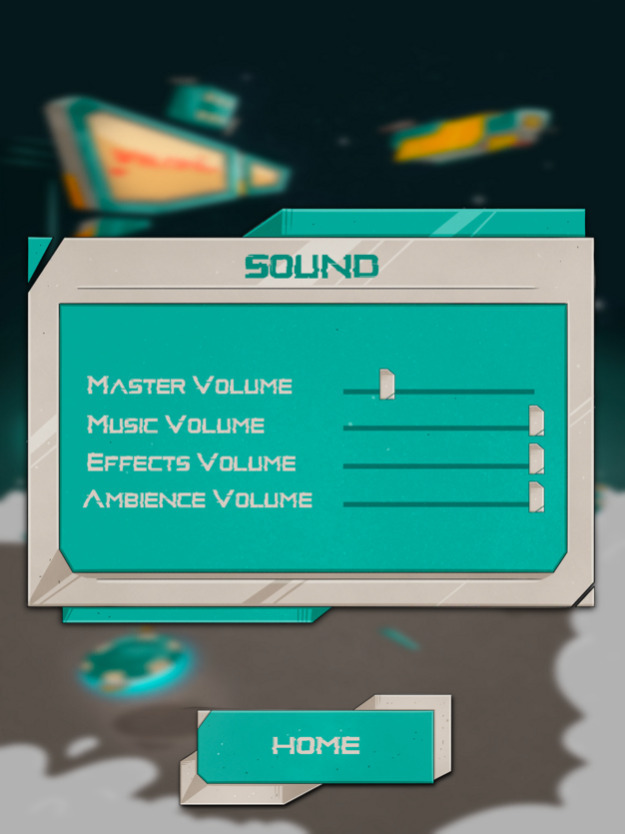Divorce Dice 1.01
Continue to app
Free Version
Publisher Description
Who said divorce can’t be fun?
In the year 2425, computers have determined all or nothing games of chance are the only impartial way of deciding human legal matters. Divorces are handled at the casino courthouse in Las Vegas where a 2 player dice game decides who keeps everything.
Come for the assets, stay for the music and put downs.
Divorce Dice is a simple dice game of strategy and frustration. Once one player completes their 3x3 board, the player with the highest score wins.
Offense: Build up combos by stacking dice of the same number in the same column. But remember, it only takes one dice on their board in the same column to wipe out your combo.
Defense: Delete another player’s dice by setting a dice of the same face value as theirs in the same column.
scoring: 3="" 2="">
Jan 2, 2023
Version 1.01
Updating App Store entry
About Divorce Dice
Divorce Dice is a free app for iOS published in the Action list of apps, part of Games & Entertainment.
The company that develops Divorce Dice is Stephen Hannah. The latest version released by its developer is 1.01.
To install Divorce Dice on your iOS device, just click the green Continue To App button above to start the installation process. The app is listed on our website since 2023-01-02 and was downloaded 0 times. We have already checked if the download link is safe, however for your own protection we recommend that you scan the downloaded app with your antivirus. Your antivirus may detect the Divorce Dice as malware if the download link is broken.
How to install Divorce Dice on your iOS device:
- Click on the Continue To App button on our website. This will redirect you to the App Store.
- Once the Divorce Dice is shown in the iTunes listing of your iOS device, you can start its download and installation. Tap on the GET button to the right of the app to start downloading it.
- If you are not logged-in the iOS appstore app, you'll be prompted for your your Apple ID and/or password.
- After Divorce Dice is downloaded, you'll see an INSTALL button to the right. Tap on it to start the actual installation of the iOS app.
- Once installation is finished you can tap on the OPEN button to start it. Its icon will also be added to your device home screen.